MODARTT´s Pianoteq will make you fall in love with a digital piano.
At first look, it surprises with with it´s small file size of less then 100MB space on your hard disk.
The moment you open it, you can instantly play or switch without noticeable delay to another piano.
A quick change in the velocity curve let you instantly adjust the right settings for your midi keyboard.
In addition, using a graded hammer key driven midi keyboard will blow your mind how close the feeling to a real piano sound is like. Add a sustain pedal and Pianoteq will work at it´s best.
Thanks to physical modeling, you will experience happiness in your ears when you hear the sound of any of Pianoteq´s pianos.
Depending on what kind of music you like play, you can instantly switch to another piano and even set different variations to each piano or manually change the entire settings if desired. (Pro version)
Each piano is highly adjustable and even the sound of hammer, pedals and string resonances can be set to give the most realistic feel you can imagine. Even playing difficult pieces, the piano does not need a lot of CPU, thanks to the way it´s designed.
Overall, Pianoteq, a wonderful tool and companion to achieve best digital piano playing with the latest sound technology either for practicing, live performing or studio recording.
Simply convince yourself and start downloading the free demo as I once did and be prepared to fall in love with the stunning sounds and feel as close as you can get to a real acoustic piano.